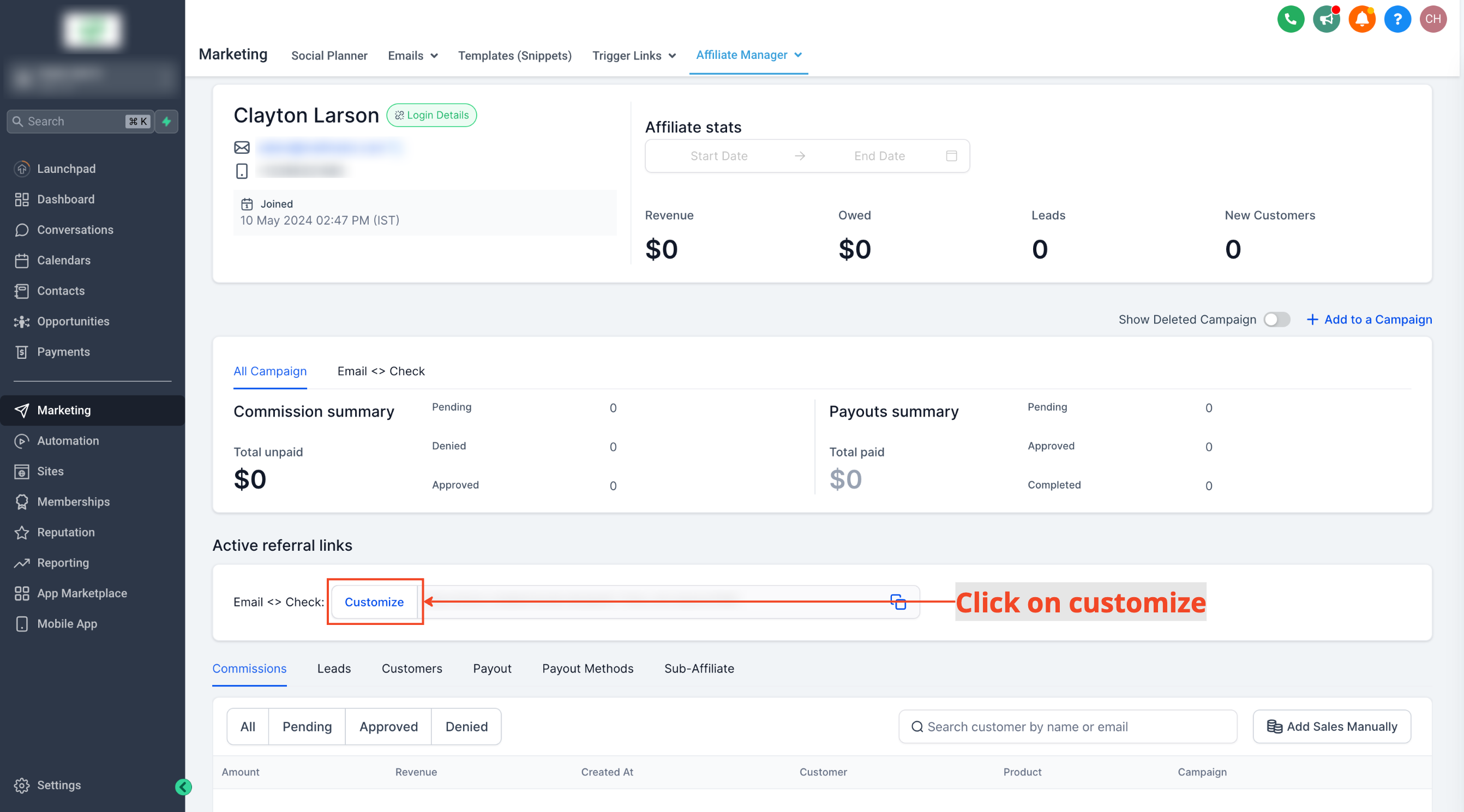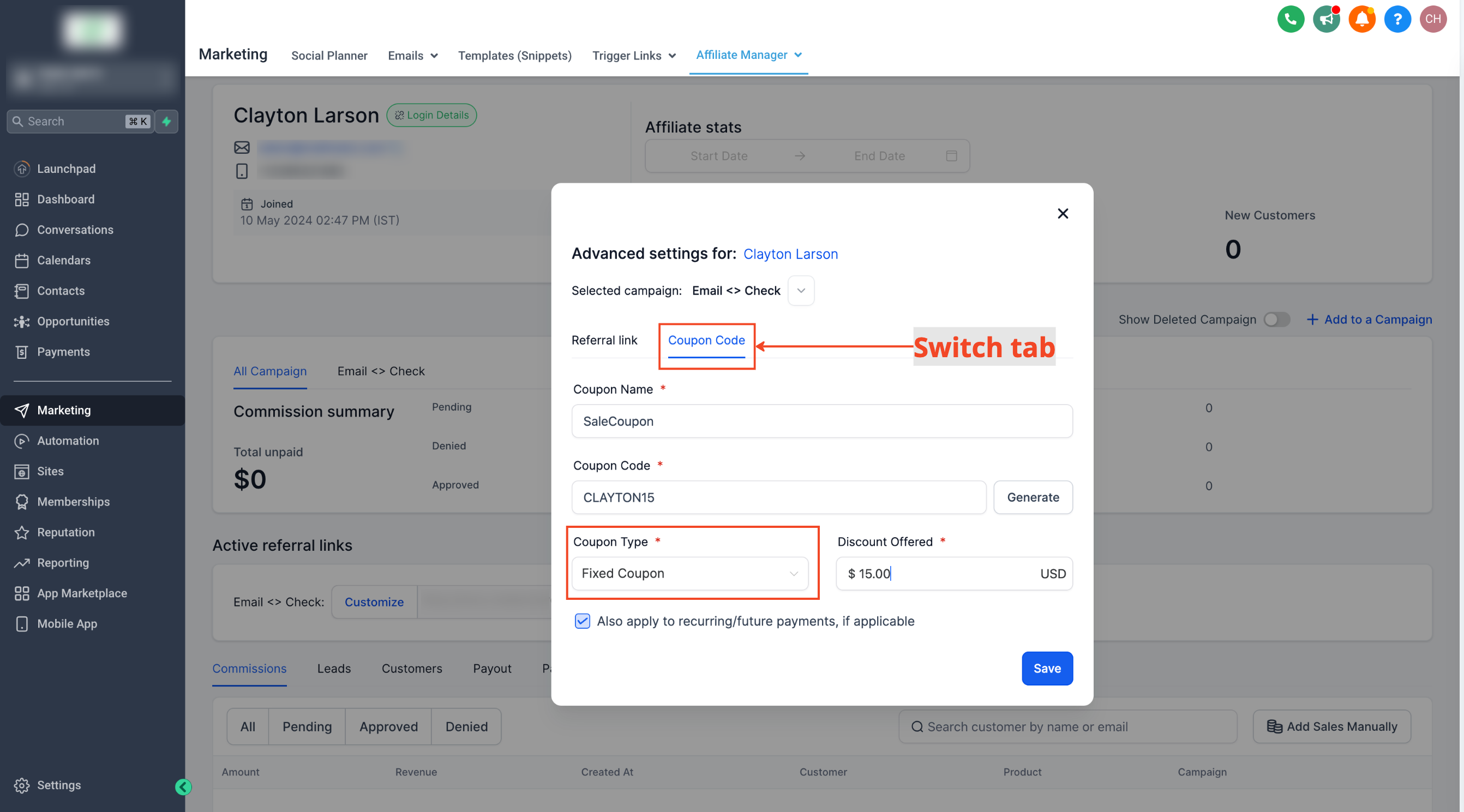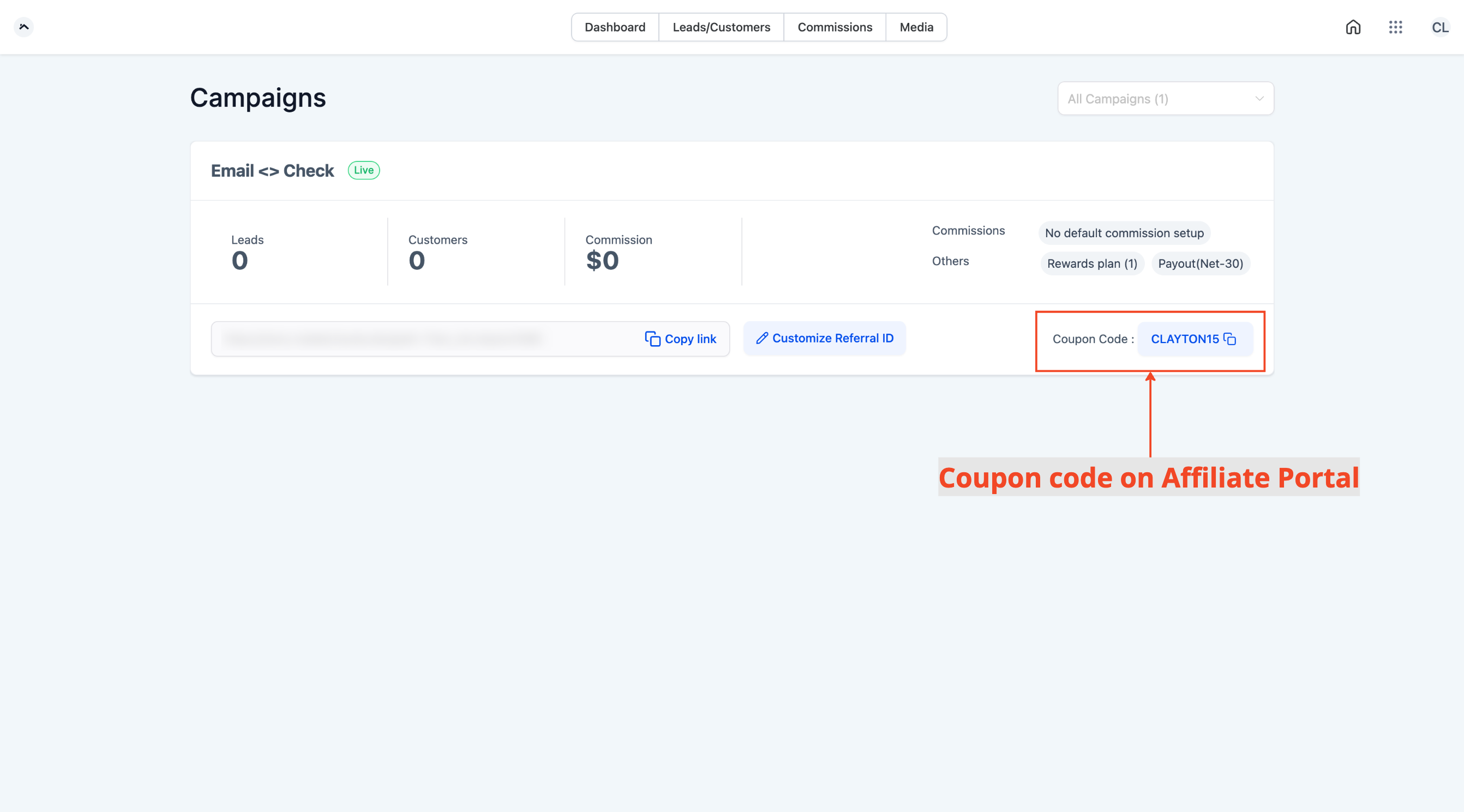improved
Affiliate Manager
Sub Account Affiliate Manager: Fixed Coupon Support
We are thrilled to introduce support for Fixed Coupon Codes for Affiliates!
👀 What’s New?
Users can now create coupon codes for affiliates, choosing between Percentage-based or the newly added Fixed coupon codes. Generate or create your own coupons for affiliates, with the option to apply the coupon for future/recurring payments if required.
👷 How It Works:
- Open Sub Account Affiliate Manager.
- Go to the Affiliate Page.
- Find and select the affiliate for whom you want to add the coupon code.
- On the Affiliate Profile page, scroll down to the Active Referral Links tab.
- Click on Customize for the campaign in which you want to create the coupon code.
- In the pop-up window, switch to the Coupon tab.
- Choose the coupon code type - Percentage or Fixed.
- Add the rest of the details.
- Save.
⭐ Why it Matters:
Fixed coupon codes provide a powerful tool for affiliates, offering an additional incentive for customers to make a purchase. By sharing their affiliate URL and a coupon code, affiliates can boost their campaign effectiveness and drive more sales.
📌 Important Note:
- For fixed coupon codes, if the coupon value exceeds the product value, the commission will be 0.
- Coupons created in the Payments tab will continue to function as they currently do.