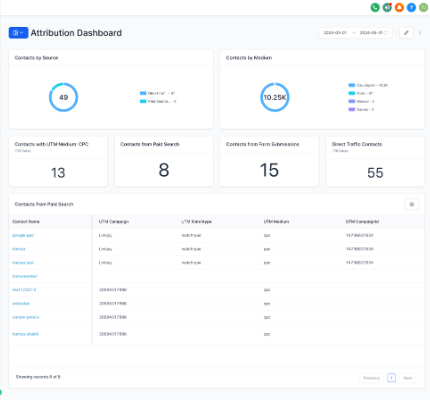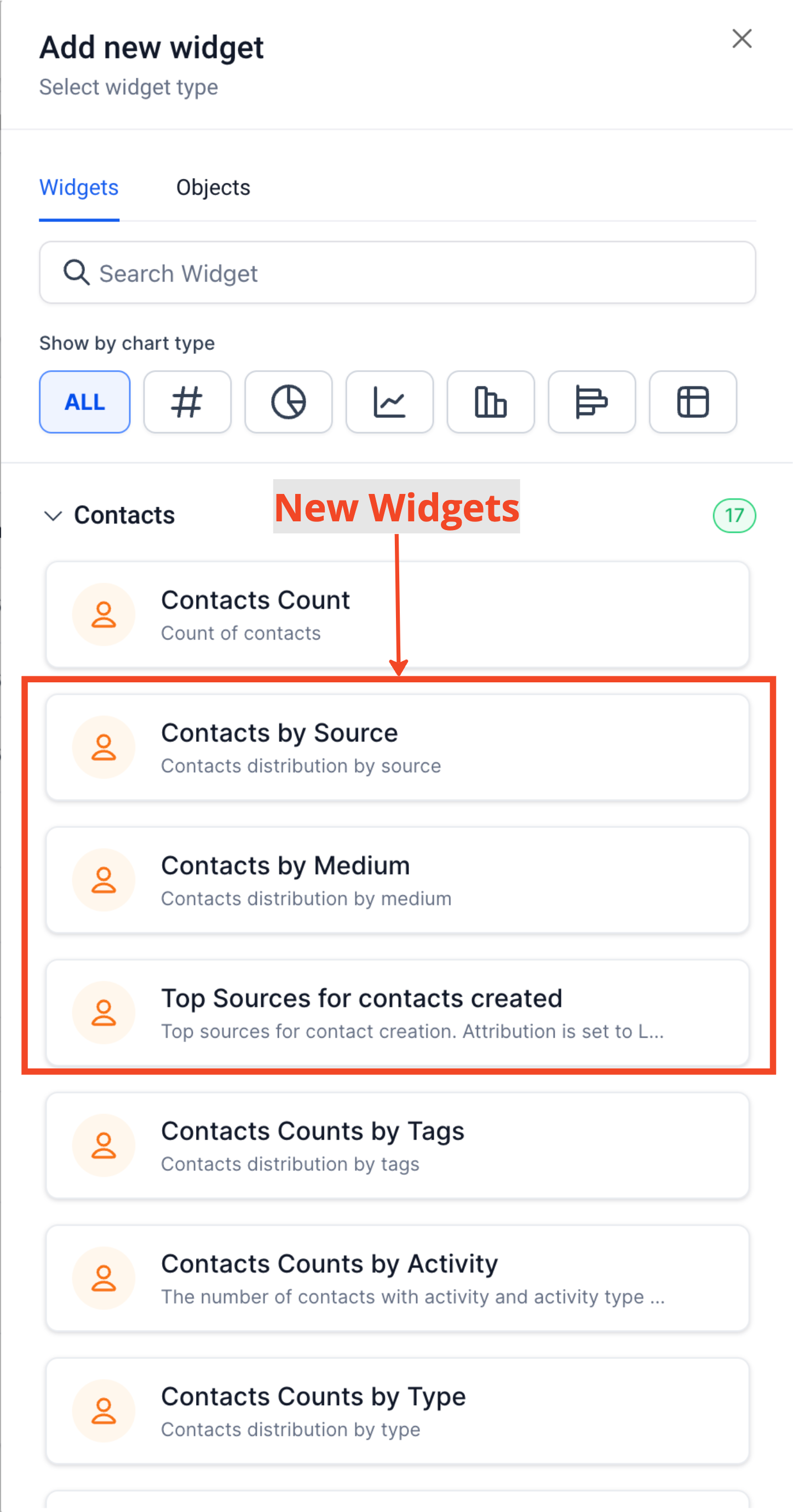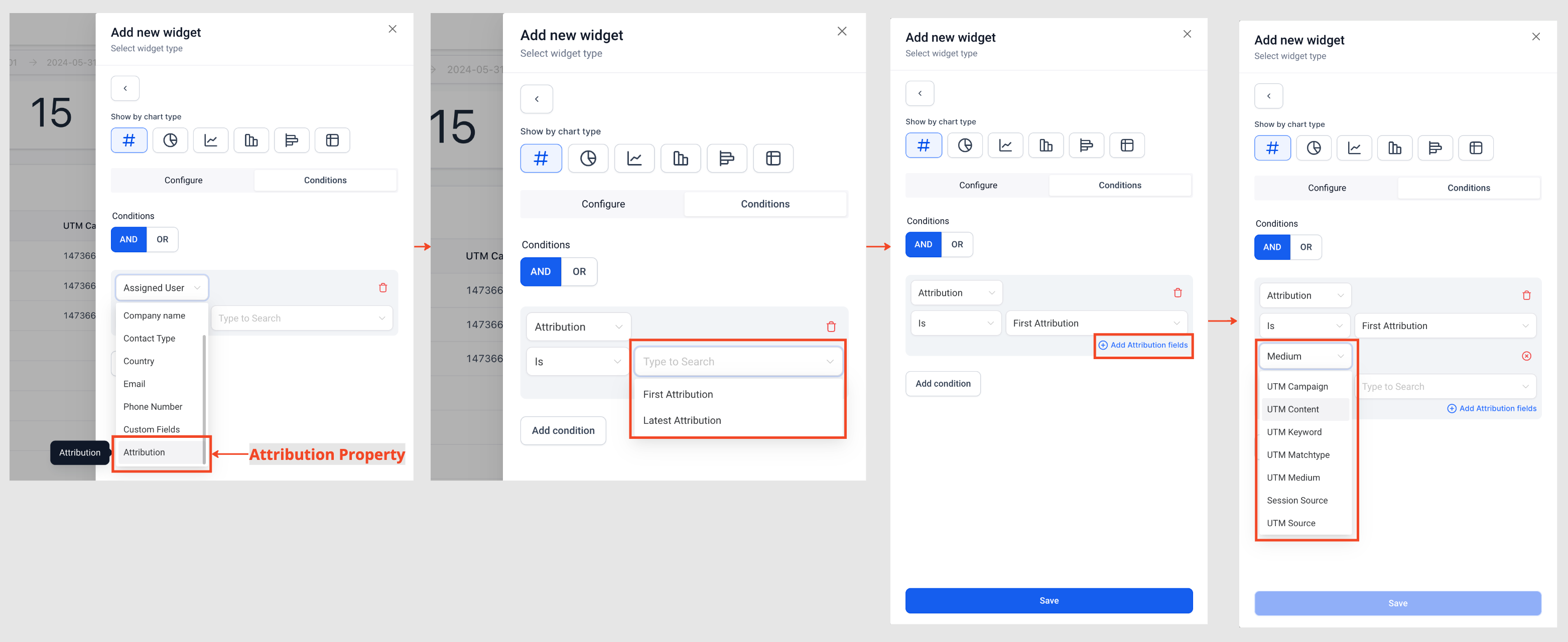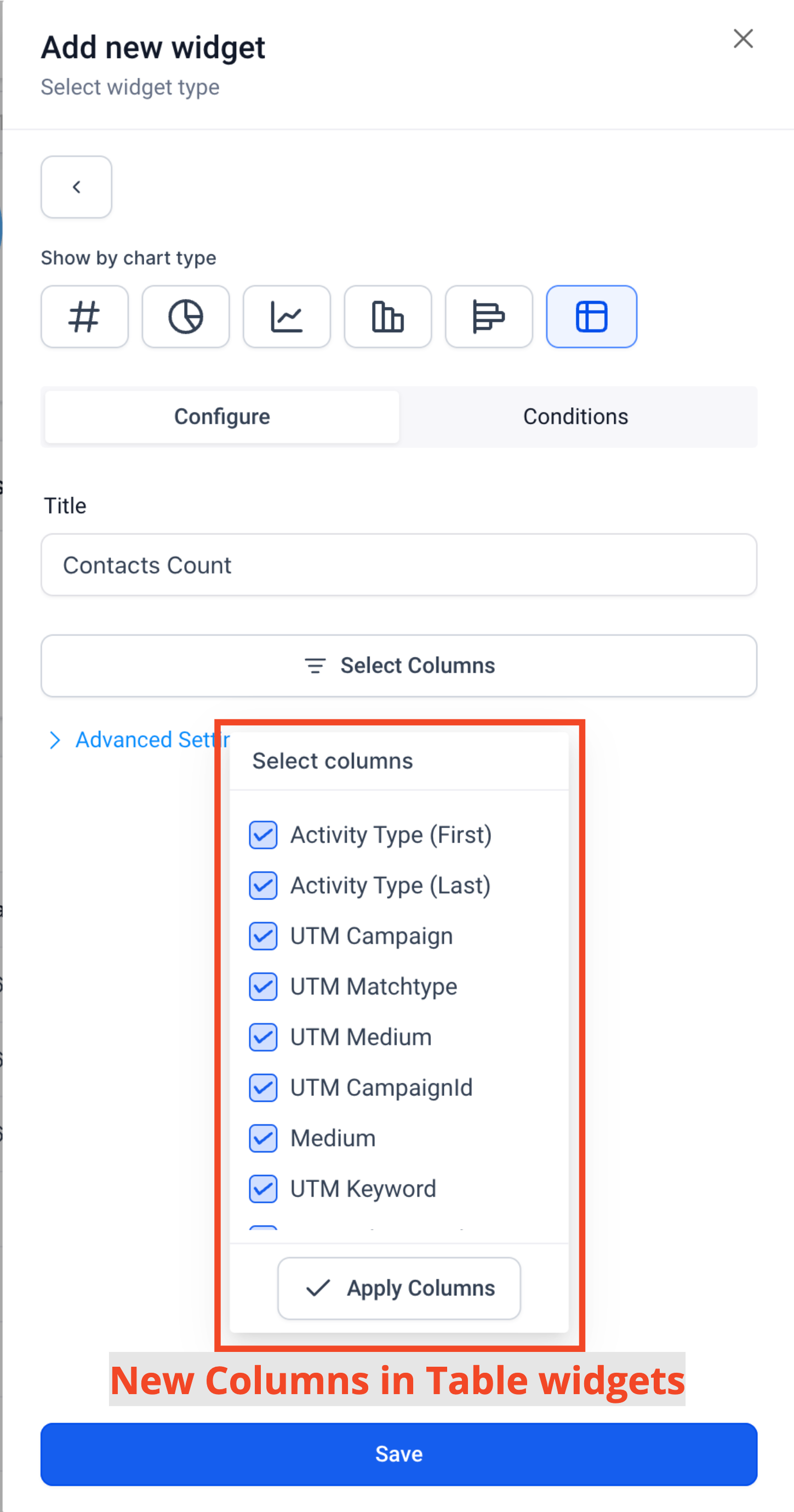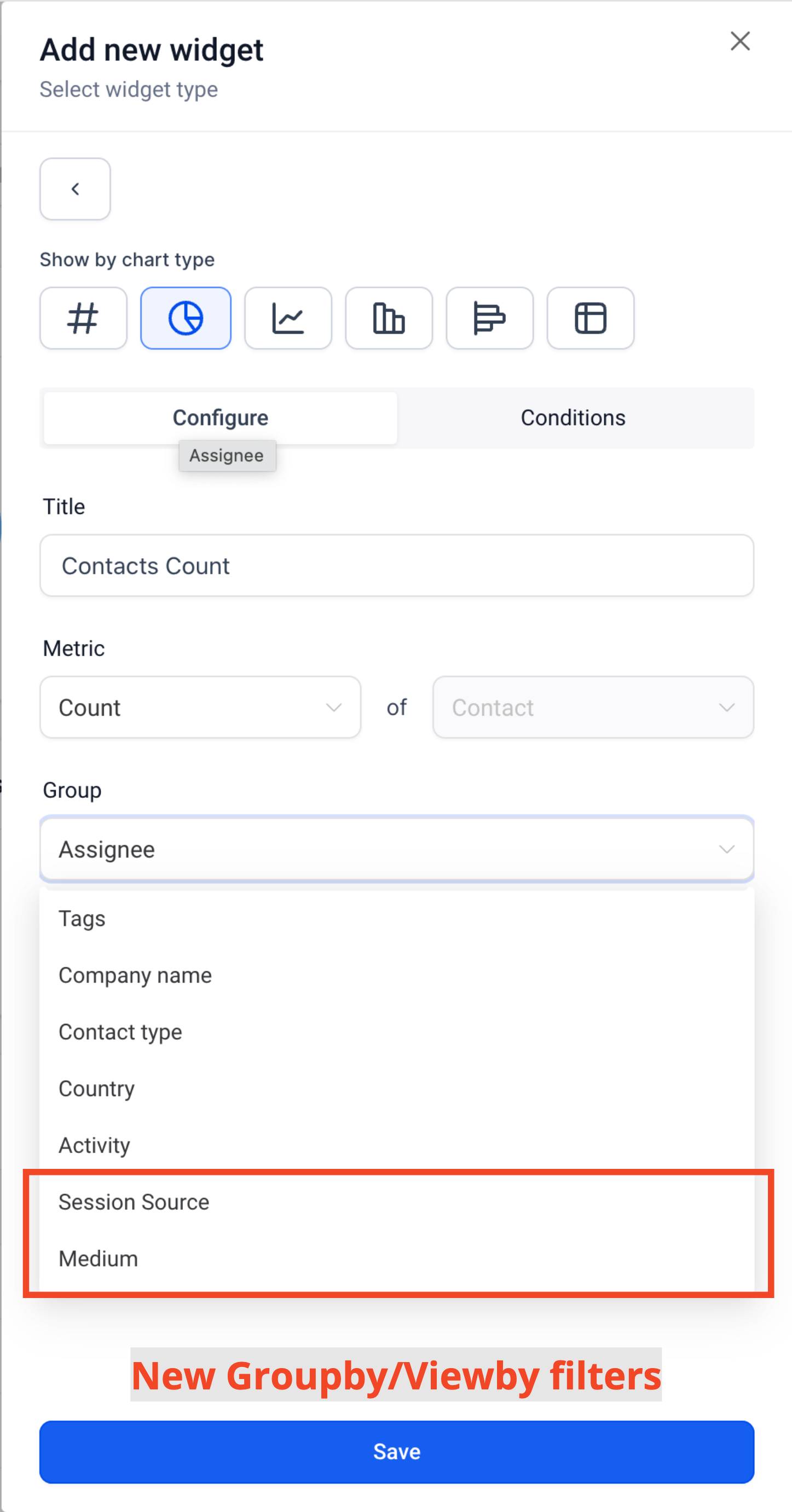We're thrilled to announce a major update to our Contact widgets: Attribution and UTM parameters are here!
👀 What’s New?
- Attribution Property:Filter contacts based on First or Last attribution with our new Attribution property in contact widget conditions.
- UTM Parameters:Gain deeper insights with the addition of key UTM parameters to contact widget conditions. Create more detailed widgets using; UTM Campaign, UTM Content, UTM Keyword, UTM Matchtype, UTM Medium, UTM AdId, UTM AdGroupId, UTM Source and other Attribution properties like Medium and Session Source.
- Group by/View By:Now you can create donut and line graphs using these new properties; Session Source and Medium
- Updated Columns in Granular Insights:All the new properties are now available in the granular insights table view and can be exported to CSV.
- New Columns for Table Widget:These properties are also now selectable in the Table widget's column selector.
- New Widgets:Introducing "Contacts by Source" , "Contacts by Medium" and "Top Sources for contacts created" widgets.
👷 How It Works:
- Enter Edit mode on your Dashboard.
- Click on Add widget.
- Under Contact Category, choose any widget.
- Switch to the condition tab.
- Choose Attribution and select the attribution type.
- Click on Add attribution field.
- Choose and configure attribution parameter filters as per your requirements.
- You can add more by clicking on Add attribution field again
- Save your changes.
⭐ Why it Matters:
- Enhanced Understanding: Identify where your contacts are coming from and create detailed, specific widgets for various attribution and UTM properties.
- Lead Source Insights: Build your own interactive lead source widgets on the dashboard and export data for different sources using the CSV export functionality.
- Greater Flexibility: Gain more control over what you see on your widgets, tailoring them to your exact need
📌 Important Notes:
- UTM parameters and fields will only be visible on Table and Granular insights view if Attribution type (First or Latest) is added in widget conditions
- Group/View by properties - Session Source and Medium can only be selected if Attribution type (First or Latest) is added in widget conditions